New to using Google Chrome? Here, you will find all Chrome troubleshooting guides and tips to help you master this browser and get most out of the it when surfing internet.
What is Google Chrome?
Google Chrome is one of the most popular web browser, and it is available for almost all major operating systems like Windows, macOS, Linux, Android and iOS.
Google Chrome Guides you Might be Interested in:

What is Google Chrome Bookmarks Location in Windows 11
Step by step guide to locate Google Chrome bookmarks on Windows 11.

How to Stop Google Chrome from Blocking Downloads in Windows
If Google Chrome is blocking download of file which you think is safe, you can allow its downloading by changing “Safe Browsing” setting.

How to Change Default Browser to Chrome in Window 11
Learn how to set Google Chrome as your default browser on your Windows 11 PC.

Fix Chrome Remote Desktop Not Working or Offline
Chrome Remote Desktop not working? In this guide, you will find troubleshooting steps to fix this Chrome Remote Desktop issue.

Easy Way to Clear Cache for One Website in Chrome
Are you facing issues on Chrome with a specific website? Try clearing cookies and caches in Chrome for that particular site.
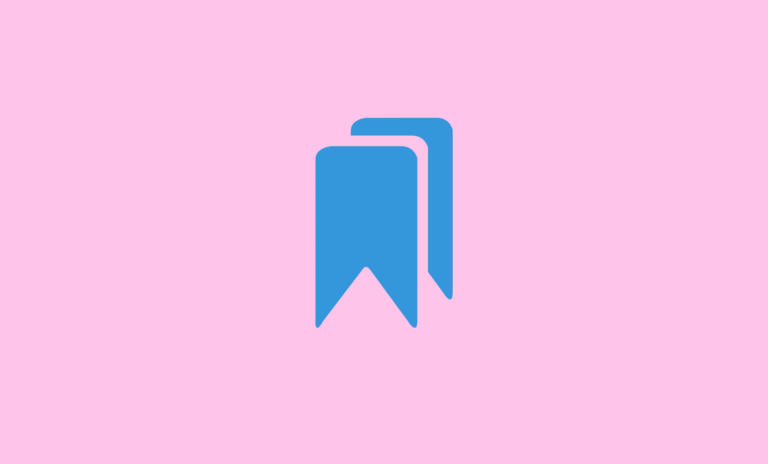
Bookmarks Bar Disappeared in Chrome? Here’s How to Show or Hide it
Guide to show Chrome Bookmarks bar if it disappears on Windows and Mac.
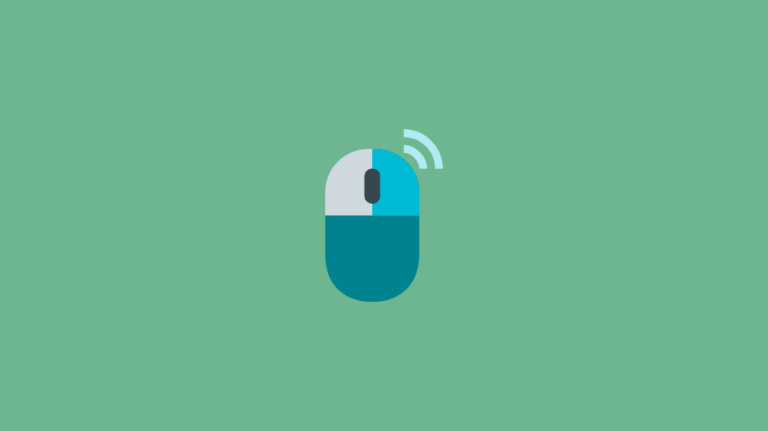
How to Right Click on Chrome Remote Desktop Session
Learn how you to right click on Chrome Remote Desktop session.

