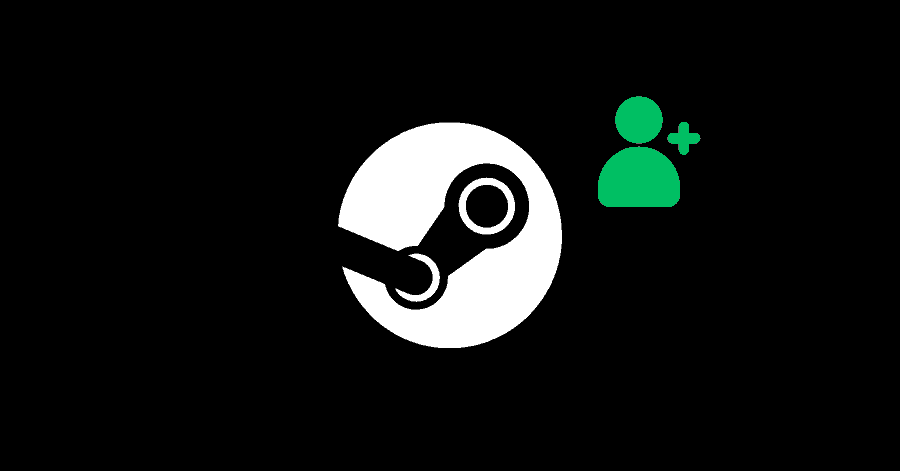Identifying your friends on Steam via their usernames can be a bit struggling sometimes, as they can be changed by their owners anytime. This is where the steam friend code comes in. It is unique for every user and is an easy way to get this task done.
Note: Make sure you don’t have a limited Steam account, as you won’t be able to send friend requests with that.
- Launch Steam and click on Friends & Chat from the bottom-right corner.
- Click on Add Friends icon in the Friends section.
- You will now see your Friend Code in this newly opened window.
- You can enter your friend’s Friend Code just below this field to send them an invite.