LDPlayer is a very light-weight Android emulator that allow users to install and play Android apps and games on Windows computer.
LDPlayer is also available for free, and supports Windows 10 and Windows 11.
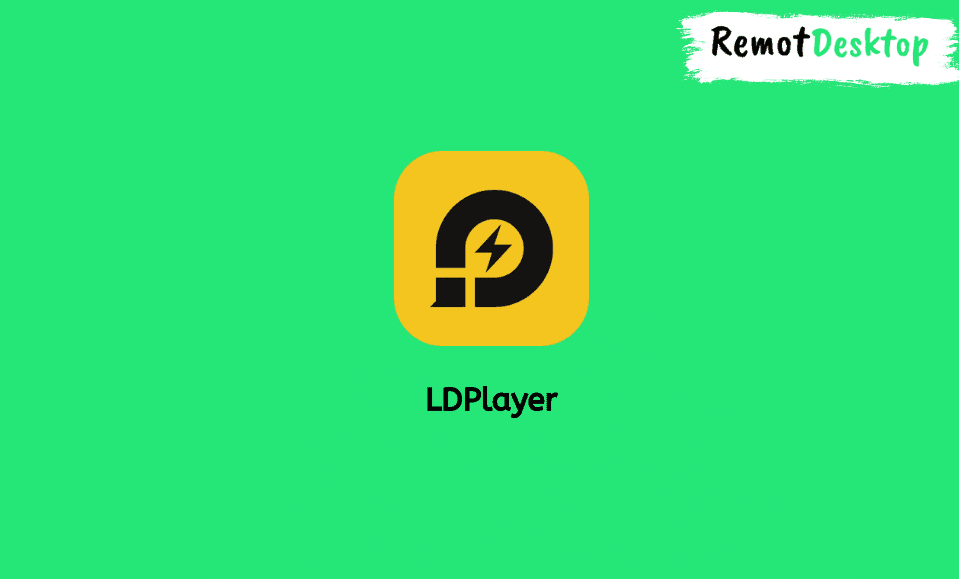
Download LDPlayer Latest Version
You can download LDPlayer from its official website using the below link:
Key Features
- Light weight
- Best for playing Android games
- Available for free
LDPlayer is good alternative to BlueStacks and NoxPlayer.
How to Use LDPlayer
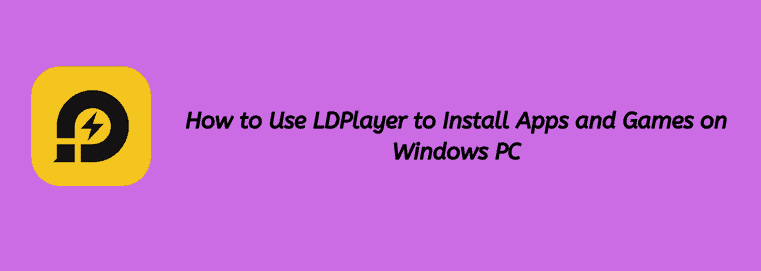
Here’s how to use the LDPlayer the right way to install your favorite Android apps and games on your Windows PC:
Step 1: Launch LDPlayer and open the “System Apps” folder.
Step 2: Click on Play Store to open it and then log in to your Google account.
Step 3: Inside Play Store, type the name of app/game you want to install in the search field, and then select it from the search results.
Step 4: Click on the “Install” button to begin the downloading and installation process.
Step 5: When app/game is successfully installed, go back to the LDPlayer home screen and click on the installed app/game icon to launch it.

