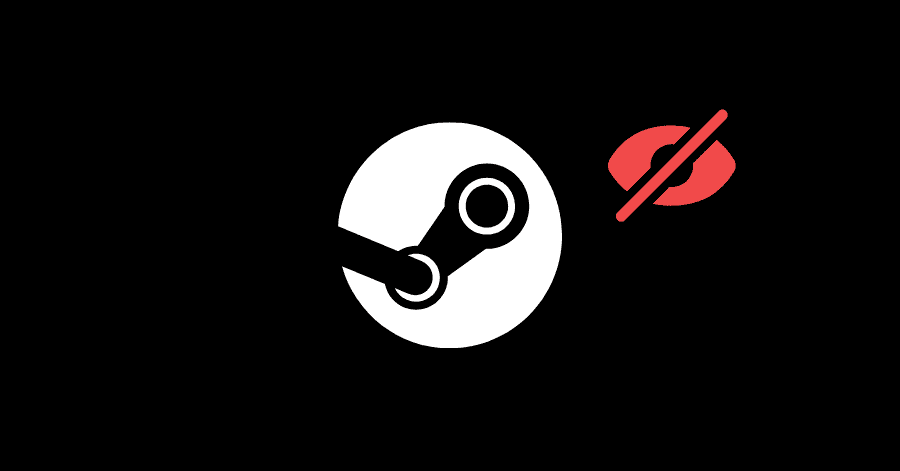If you are looking to hide a steam game from your library, you can do so by simply following mentioned in this guide.
Hiding/Unhiding Games from Steam Library:
- Launch Steam and access your Library.
- Right-click the game that you want to hide and click on Manage, and then select the ‘Hide this game‘ option.
To view hidden games or unhide them, follow these steps:
- Click on View from the top bar, then click on Hidden Games option.
- The hidden games will appear now.
- Right-click the game that you want to unhide, click on Manage, and then click on ‘Remove from Hidden‘.