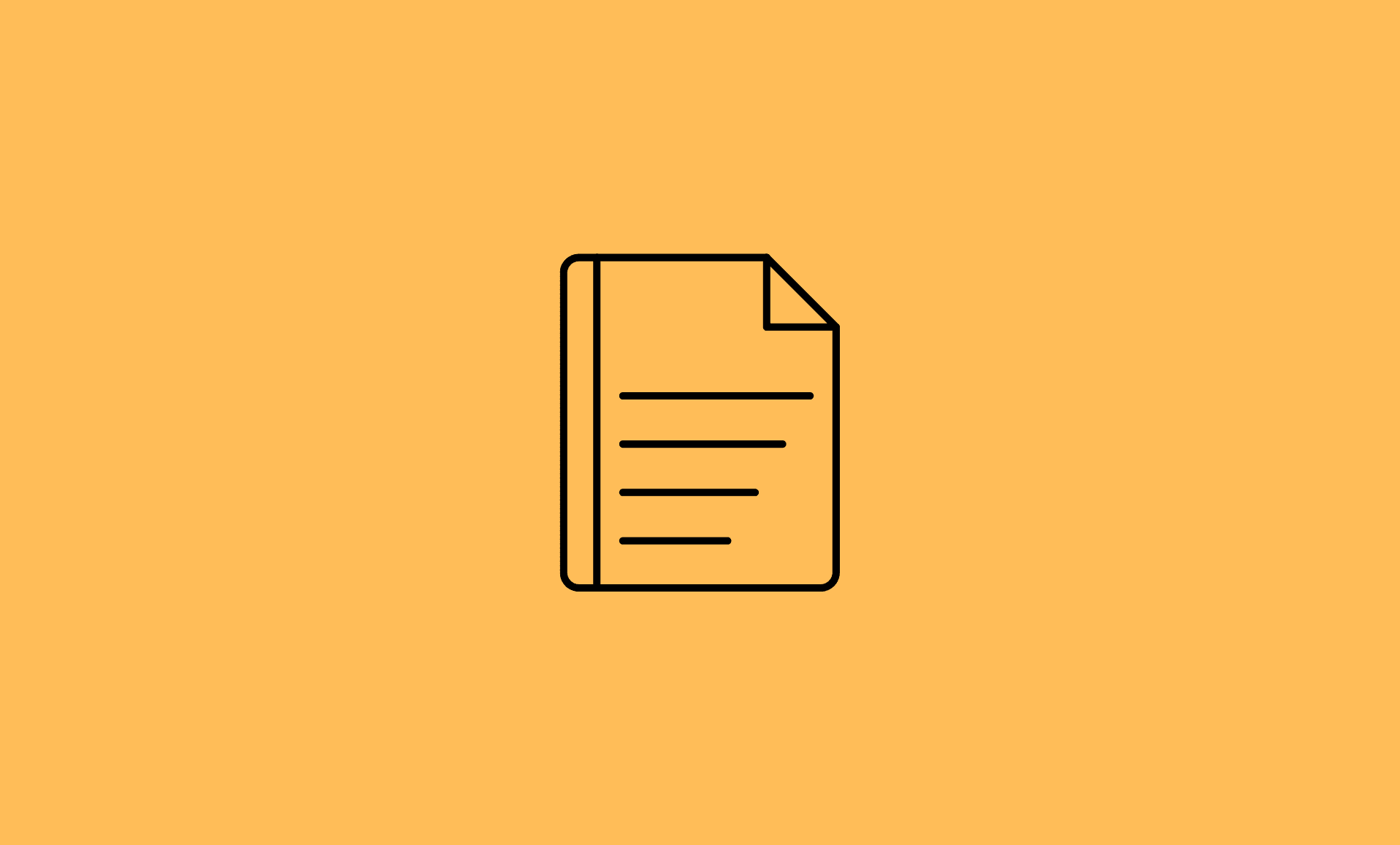By default, File Explorer in Windows 11 does not display extension for any file. However, it is always good idea to enable it so you can be sure what type of file you are dealing with.
To show file extensions on Windows 11 File Explorer, you can opt for any of the method listed below:
- Using File Explorer View Options
- Add File Type Column in File Explorer
- Using Folder Options in File Explorer
Also See: How to Enable Tabs in File Explorer in Windows 11
Using File Explorer View Options
Open File Explorer by clicking on “This PC” icon on desktop, or by using “Windows + E” keyboard shortcut.
Click on “View” option at top bar in Explorer.
Hover mouse on “Show” and select “File name extensions” from the menu.
Add File Type Column in File Explorer
This is our recommended method as it will add a new column in explorer that shows file extension, instead of appending file name with extension.
To add file extension column in Explorer, open it using “Windows + E” keyboard shortcut.
Right click on the header bar that shows different columns, and it will open a menu with different options such as “Date modified” and “Tags” checked by default. Click on “Type” to check it.
Now a new “File Type” column will be added to File Explorer which will show the file extensions for each file.
Using Folder Options in File Explorer
Open File Explorer by either clicking on “This PC” icon on desktop or by using “Windows + E” keyboard shortcut.
Click on the “three dots …” icon above the address bar, next to “View” button.
Select “Options” from the menu to open “Folder Options”.
Open “View” Tab. Un-check the option “Hide extensions for known file types” and click OK.
Conclusion
By turning on the file extension visibility, you can get better idea of the type of file you are going to open, and can also detect suspicious files.
For instance, most of the malware files have double file extensions, such as media-file.jpg.exe. So, without turning on file extensions, you might take it as jpg file but in reality it is an executable file that could infect your Windows 11 PC.
So that is it folks. We hope that now you will be able to show file extensions on Windows 11 File Explorer.