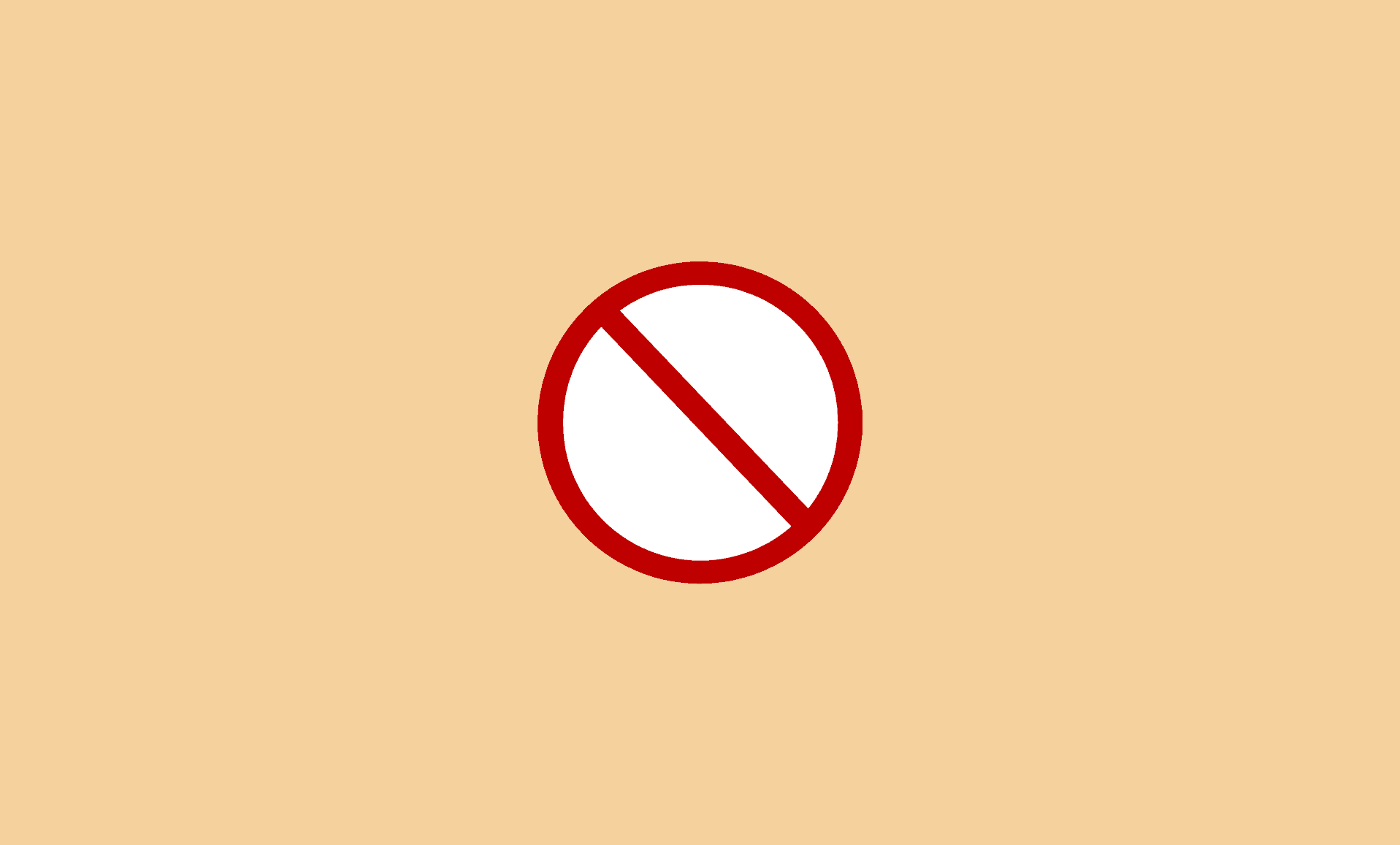There are 2 effective methods to know if someone blocked you on Discord or not. This tutorials explain them in details!
Just like other popular messaging apps, when someone blocks you Discord, you won’t be able to send them direct message, call or react. Also, you won’t be able to see their profile.
Messaging people who blocked you on Discord will result in an error stating these possibilities:
- You don’t share a server with the recipient
- Recipient is only accepting direct messages from friends
Also Check: Fix Discord Update Failed Loop Error in Windows
Method # 1: Use Emotes
When someone blocks you on Discord, then you can neither chat with them, nor find their profile.
To confirm if this is the case, you can use emotes to react to their message on the servers in which both of you are present.
React to their message, if you see the emote not being displayed, it means you are blocked by them.
On PC, your screen will shake a little. While mobile users will get a notification stating “Reaction Blocked”.
Method # 2: Send Friend Request
Open Discord and click on “Friends” menu.
Click on the “Add Friend” button from the left side.
Type the username of the recipient, and click on send them a friend request.
If you get an error, it means that you are blocked by that user..
Conclusion
These things may happen if someone has blocked you on Discord:
- Unable to message them.
- You won’t be able to see their profile.
So with the help of 2 methods we shared above, you can find out if someone has blocked you on Discord.