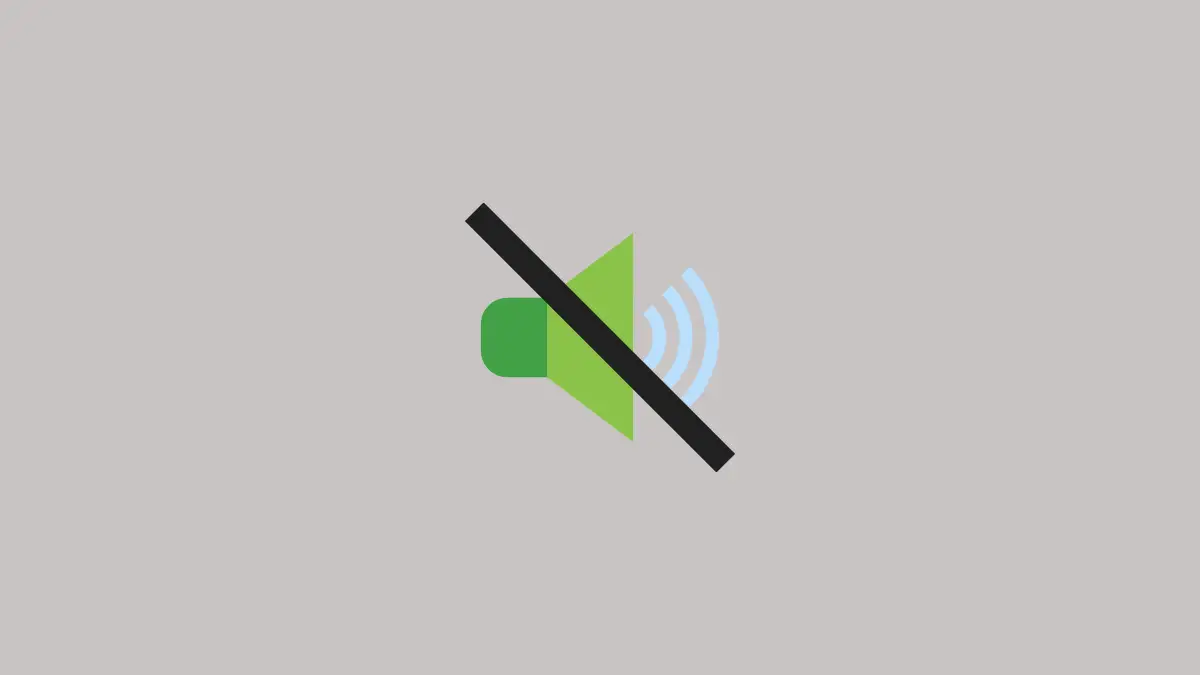If you are experiencing an issue with audio or sound when using Remote Desktop Connection on Windows 10 Pro/Home or Windows 11 Pro/Home, then it might be either due to sound settings or temporary bug.
Here are 3 effective methods to fix audio issues in Windows Remote Desktop:
This guide is applicable to both Windows 11 and Windows 10.
Method # 01: Check if Sound/Audio is Enabled
The first way we recommend is to check if you sound is actually enabled in Remote Desktop Connection/Session or not. To check, follow these steps:
Step 1: Press Windows Key + R to open “Run”. Type “mmc” and click OK.
Step 2: Add “Group Policy Object Editor” and then expand “Local Computer Policy”.
Step 3: Now go to “Computer Configuration” -> “Administrative Templates” -> “Windows Components” -> “Remote Desktop Services”.
Step 4: There go to “Remote Desktop Connection client” -> Device & Resource Redirection.
Step 5: Make sure “Allow Audio and Video Playback Redirection” is enabled.
Method # 02: Restart your PC
If you have followed the above steps, and the audio and video redirection is already enabled, but still the issue of no sound is not resolved in remote desktop session, it is advised to restart your computer.
However, please remember to save your work or opened tabs before restarting your PC.
Method # 03: Enabled Windows Audio Service
We have gathered some solutions from various sources to help you navigate in solving this issue Try these steps one by one and hopefully you will have fixed this issue.
- Go to Services via Typing ‘Services’ in the start menu.
- Navigate towards ‘Windows Audio Service’. Double-click it. Start this service and change it from ‘disabled’ to ‘automatic’.
- Now find ‘Remote Desktop Services UserMode Port Redirector‘ and first enable it, then set it to automatic.
Conclusion
That is it. We hope that after enabling Audio and Video Playback Redirection, restarting your PC or enabling Windows audio service, your will be able to get sound back in Remote Desktop Session on Windows 11/10.