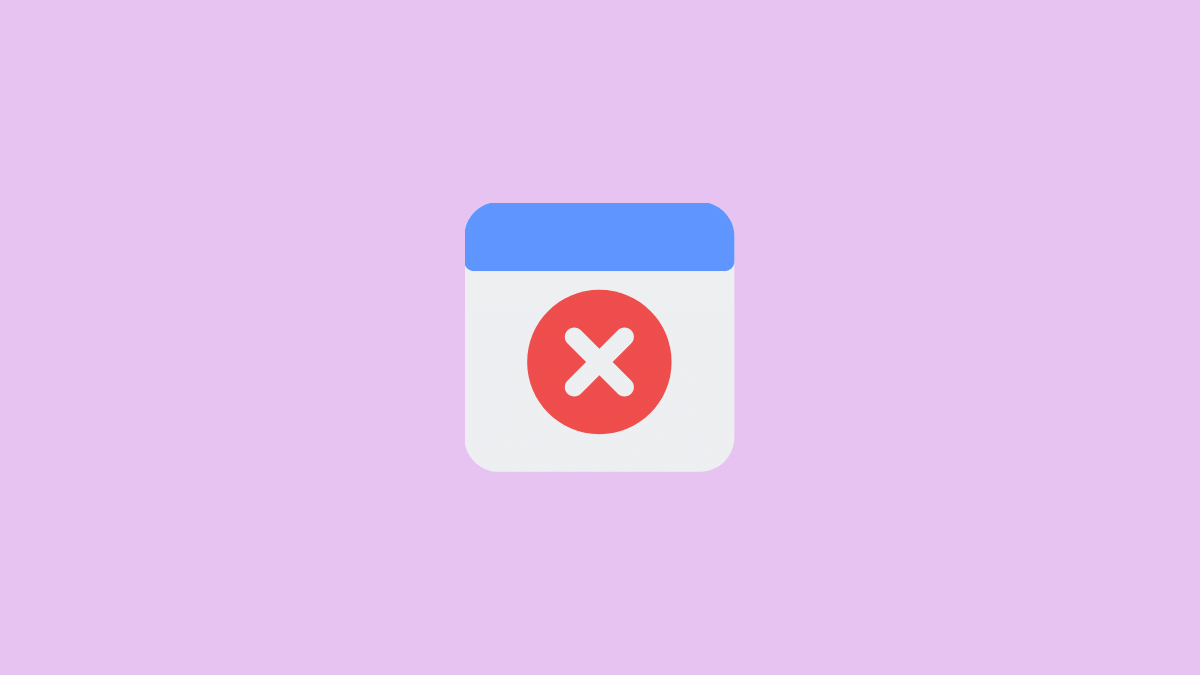Why “TeamViewer not running on partner computer” error occurs? Basically, most of the times, this occurs when your partner to which you want to connect or remotely access is having internet connectivity issues.
However, it is not hard and fast rule, and there may be other reasons as well.
First of all, you have to make sure that the internet connection of both the computers is working properly.
Once that is out of the way, start following the below-mentioned methods in order:
- Rebooting the PC
- Updating or Re-Installing TeamViewer
- Deleting contents of TeamViewer
- TeamViewer’s Service
Fix # 1: Rebooting the PC
Rebooting the PC of both the users can sometimes help in getting rid of this problem.
Make sure to perform this simple step on both the computers.
Fix # 2: Updating or Re-Installing TeamViewer
To update:
- Open TeamViewer and click on Extras, and then go to options.
- Now go to ‘Advanced’ tab and make sure that the program is updated and is set to update automatically.
To Re-install:
- Open start menu and type ‘uninstall’, then click on ‘add or remove program’.
- Find TeamViewer, uninstall it.
- Download and install latest version of TeamViewer.
Fix # 3: Deleting contents of TeamViewer
Make sure to exit TeamViewer before following these steps:
Step 1: Open Windows Run by press Windows Key + Run at the same time.
Step 2: Type %appdata% and hit Enter.
Step 3: Look for TeamViewer’s folder and remove all the files inside it.
Step 4: Reboot your PC for the changes to take effect.
Fix # 4: TeamViewer’s Service
- Open Windows Run by simultaneously pressing Windows Key + Run.
- Type services.msc and hit Enter.
- Find TeamViewer’s service, right-click it to restart it.
- Also, go to its properties and make sure that it is running and that its startup type is set to ‘automatic’.
Hopefully, one of the aforementioned fix would have been sufficient for you to resolve the error in TeamViewer. If you have any query, please ask!