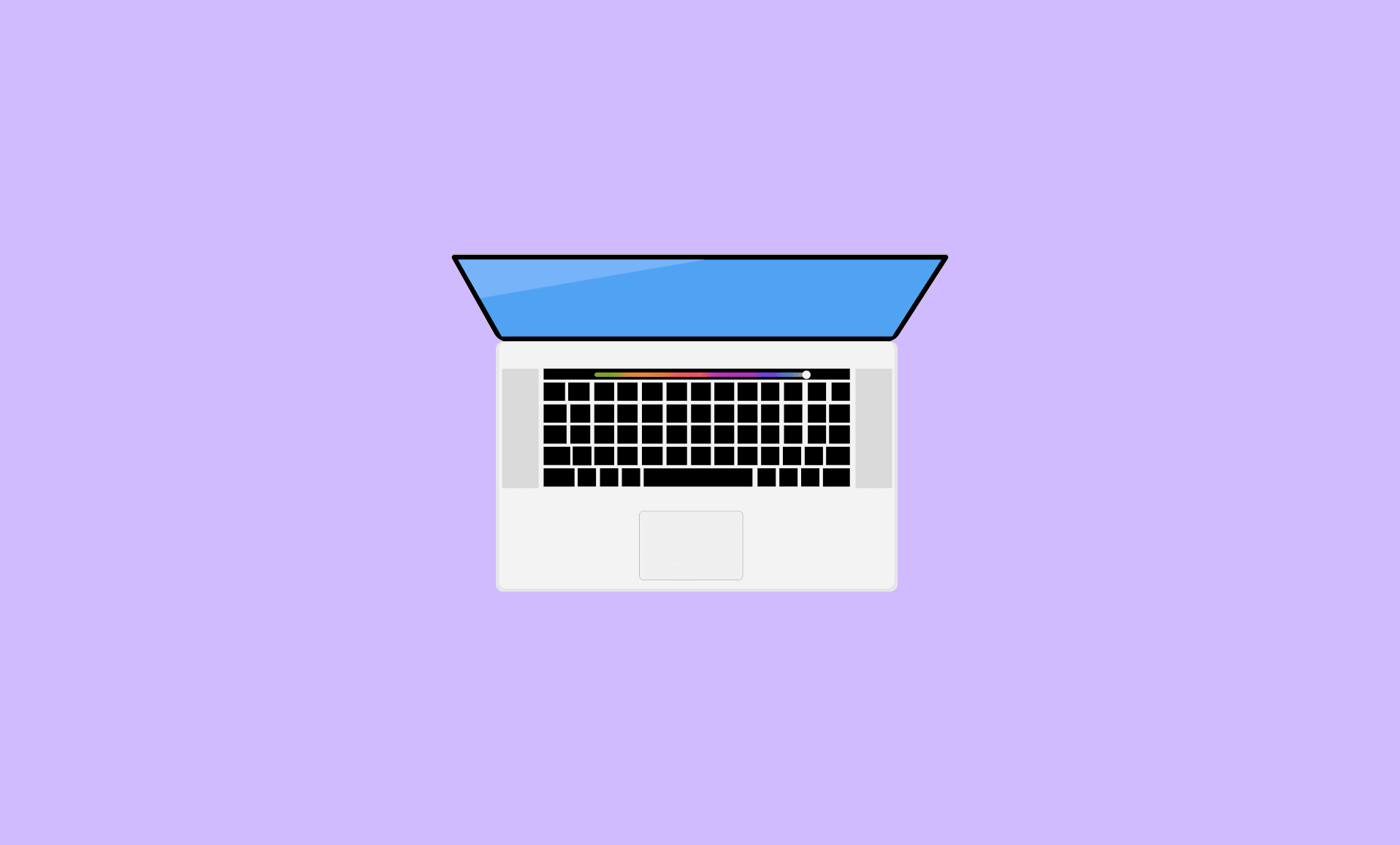Lot of people asks if Dell docking station works with Macbook? Well, the short answer is YES! You can use Dell docking station with Macbook.
Please note that there are only selected models of Dell Docking station which are Apple certified, and we recommend to only use them with your Mac.
If have newer version of Macbook (2016 or later) which only have USB-C ports, then you need to use Dell Docking Station with Thunderbolt 3 USB-C ports.
Setting Up and Using Dell Dock with Mac
Of all Dell Docking stations, the model D6000 is perfect for Macbook as it has got Thunderbolt 3/USB-C ports for connection to Mac.
Once you connect your Mac to this docking station, you get access to USB 3.0 Type A ports to connect keyboard, mouse, full size display ports and HDMI ports for connecting the external display. These ports are missing in Macbook (2016 to 2020).
To use Dell Dock with Mac, simply connect power to docking station, and then connect it with your Macbook using Thunderbolt 3/USB-C connection.
Make sure you connect external monitor to the dock using HDMI and not display port, which is reported to not work with Mac.
The USB-C of Dell D6000 dock station is capable of charging Macbook with 60W, so you can use your Macbook in clamshell mode as this single USB-C will be capable to charge the Macbook and also provide access to the dock ports.
We hope you found this guide useful in setting up Dell dock station with Mac with complete access to all traditional ports.