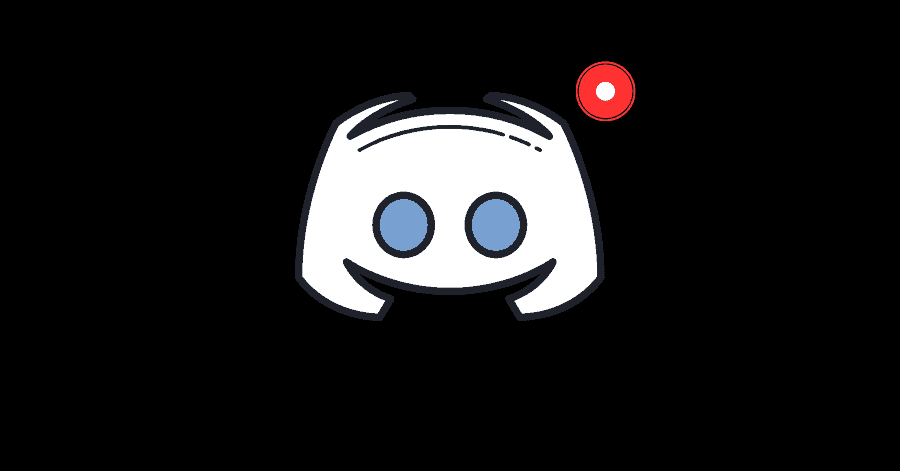The red dot on the Discord icon displays the notifications or messages. If you are irritated by it, you can disable it from settings.
Disabling the red dot:
- Open Discord and click on the Settings icon next to your username at the bottom left corner.
- Access Notifications from the left pane.
- Disable the ‘Enable Unread Message Badge‘ option.
- Close the settings and restart Discord.
After disabling this option, you will not be notified of any unread messages.