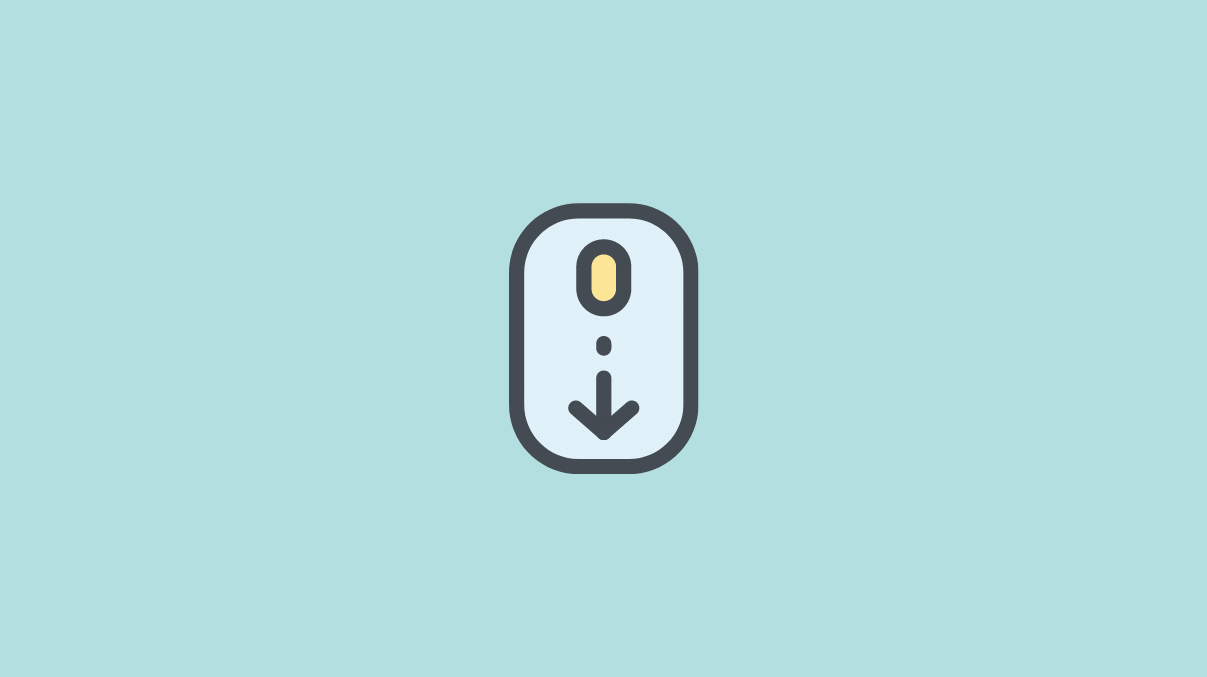If you are unable to perform scrolling with the scroll wheel on your Logitech mouse, chances are that it has some issues.
So if your Logitech mouse scroll stops working all of sudden, then try these fixes to get it back to working:
Fix # 1: Re-Install Logitech Options
Logitech Options (Logi Options) is customisation application for Logitech mice and keyboards with which you can customise the compatible Logitech device.
So if your Logitech mouse supports Logitech Options, it is recommended to download its latest version, and install it. Then try configuring/testing the scroll wheel there.
You can download Logitech Options from its official web: https://www.logitech.com/en-us/software/options.html
If you have already installed the Logitech Options, then try un-installing it and re-installing it again.
If this method does not work, then you will need to clean your mice.
Fix # 2: Clean the Mouse
Logitech has added a diode with a receptor inside its mouse scroll wheels.
If for some reasons, dust particles finds it way there, it prevents the diode signal to receptor. As a result, your scroll action is not performed.
So the best way to solve this is by opening up your Logitech mouse, and then cleaning it with compressed air. You can easily find compressed air can in the market.
This video tutorial visually explains steps you need to perform to clean your Logitech mouse.
Conclusion
It is very common for a mouse to starts performing abnormally after long use without cleaning.
So if your Logitech Mouse scroll stops working, there is nothing to worry, as it can be easily fixed by following above methods.