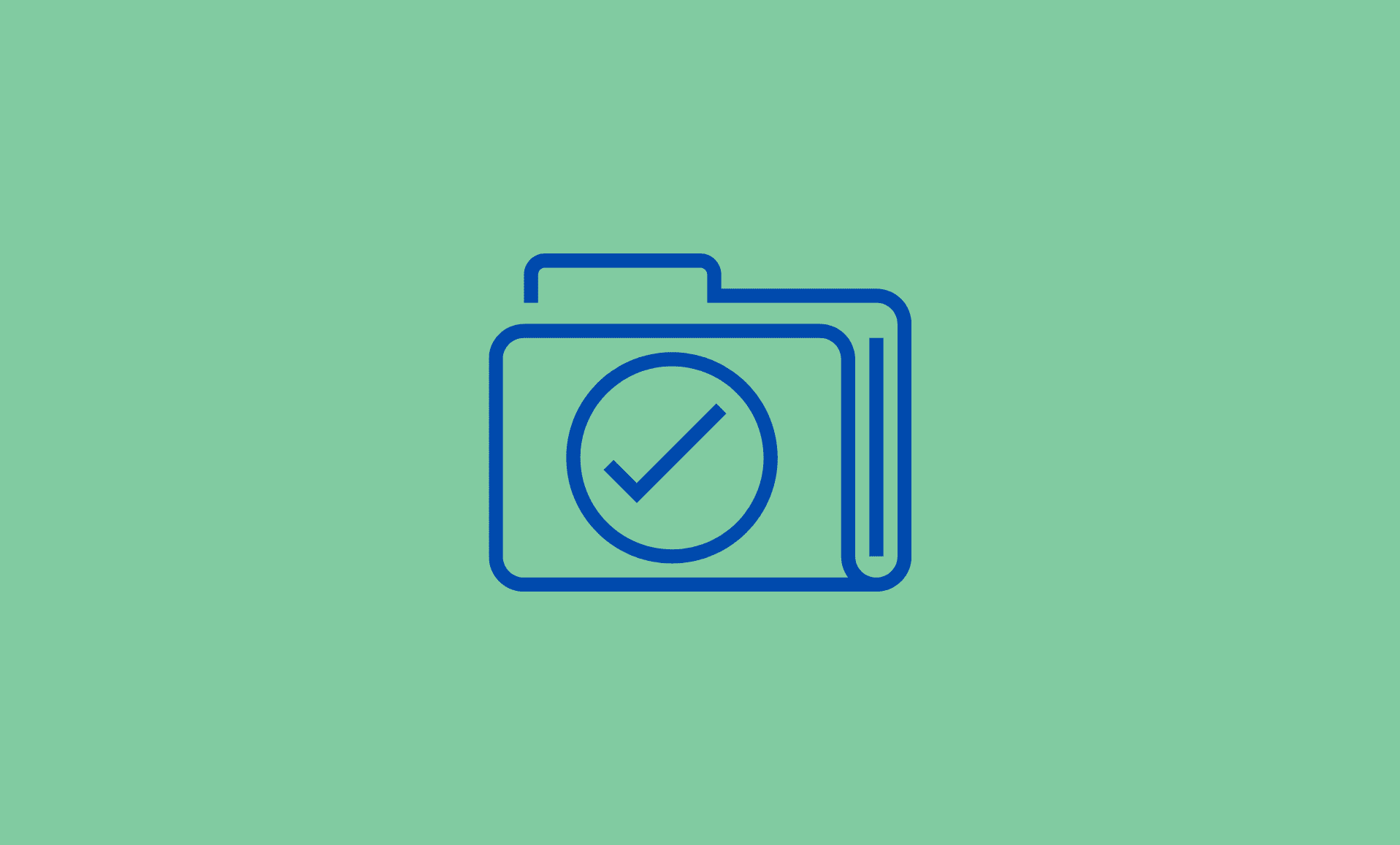Minecraft is available for Windows 11 and Windows 10 in 2 versions: Java Edition and Windows Edition.
The Windows Edition is also known as Bedrock Edition. The Minecraft saved files location is different for both these versions.
Minecraft Java Edition Saved Files Location
If you have Java Edition on your Windows PC, then you can find all its save files including Worlds in .minecraft/saves folder.
To directly access this folder, Open Run Dialog by pressing “Windows + R” keys.
Type the following command and hit Enter:
%APPDATA%\.minecraft
This will directly open Minecraft Java Edition folder. Inside this directory, there will be individual folders for each Minecraft World along with resource packs, sounds, mods etc.
Minecraft for Windows Saved Files Location
The Minecraft for Windows (also known as Bedrock Edition) folder which contains all its files including Worlds is located at:
C:\Users\User_Name\AppData\Local\Packages\Microsoft.MinecraftUWP_8wekyb3d8bbwe\LocalState\games\com.mojang\minecraftWorlds
To open this folder, you can either navigate manually in File Explorer to above location, or open it directly by pasting following command in Windows Run:
%LocalAppData%\Packages\Microsoft.MinecraftUWP_8wekyb3d8bbwe\LocalState\games\com.mojang\minecraftWorlds
This will open up Minecraft for Windows Worlds folder. Here in this directory, you will see separate folder for each World.
How to Locate Saved Worlds Folders
Each Minecraft World file has its own folder in the saved files location, however, they are are randomly named.
For example, if you have 5 Worlds in Minecraft Windows Edition or Java Edition, you will see five folders in their respective save locations. But, the folder will be named with random alphabets and numbers.
So in order to trace which folder represents which saved World, open any folder and look for ‘levelname.txt‘ folder there. Open it in NotePad. There you will see the game of Minecraft World this folder is associated with.
These were the save locations for Minecraft Java and Minecraft for Windows Edition on Windows 11 and Windows 10.