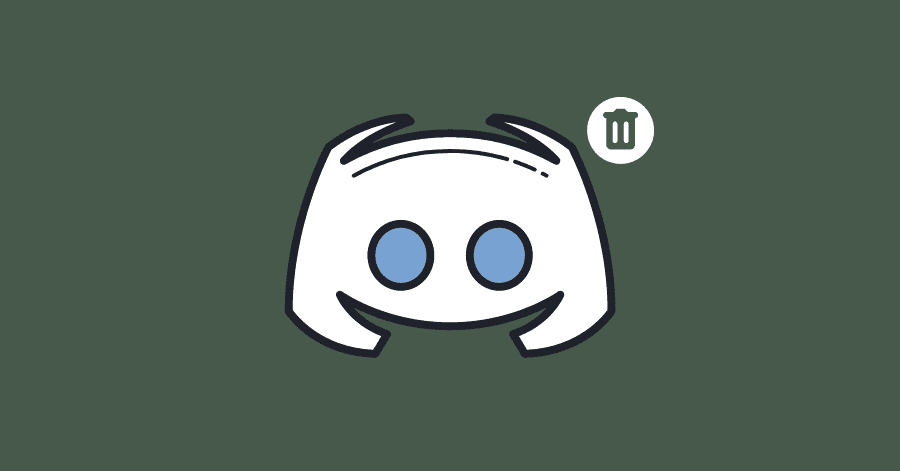If you are admin of a server on Discord, and for some reason you are looking to delete a server, You can easily do so by following the method listed below. Note that deleting a server will result in the loss of all its data.
Method 1. Deleting the Server via Browser:
- Once the Discord is open, click on the Server that you want to delete, then click on the the small arrow next to it.
- Select Server Settings.
- Click on Delete Server at the bottom.
- After writing the server’s name, click on Delete Server.
Method 2. Deleting the server via Mobile:
- Open the server from the left side bar.
- Click on three horizontal dots, next to its name.
- Go to Settings, then select Overview.
- Tap on Delete Server.