In Microsoft Excel, you can easily change the date format. Below is the simple method that will help you in changing the date format in Excel.
Steps to Change Date Format in Microsoft Excel
Right-click the cell and click on “Format Cells” option. Alternatively, you can press “CTRL+1” to open the Format Cells window.
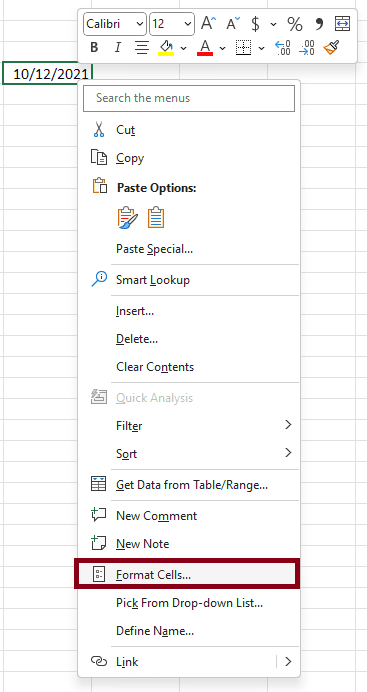
Under the “Number” tab, click on “Date”.
Now, click on “Custom”. Below the Type: box, type “dd/mm/yyyy”. Click on “OK”.
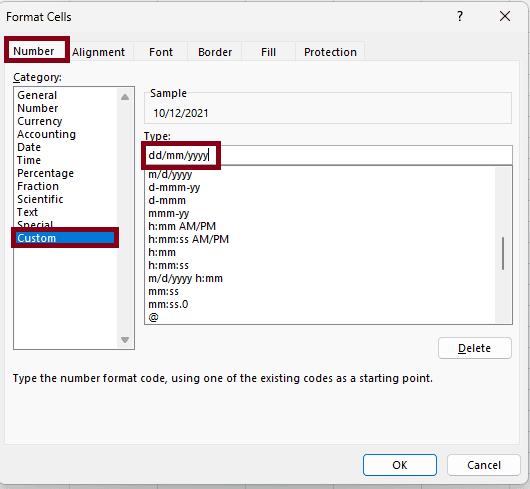
Now the date will be displayed in this format.
This is the simple method demonstrating how you can change the date format to dd/mm/yyyy in Microsoft Excel. Hopefully, this guide proves useful.

