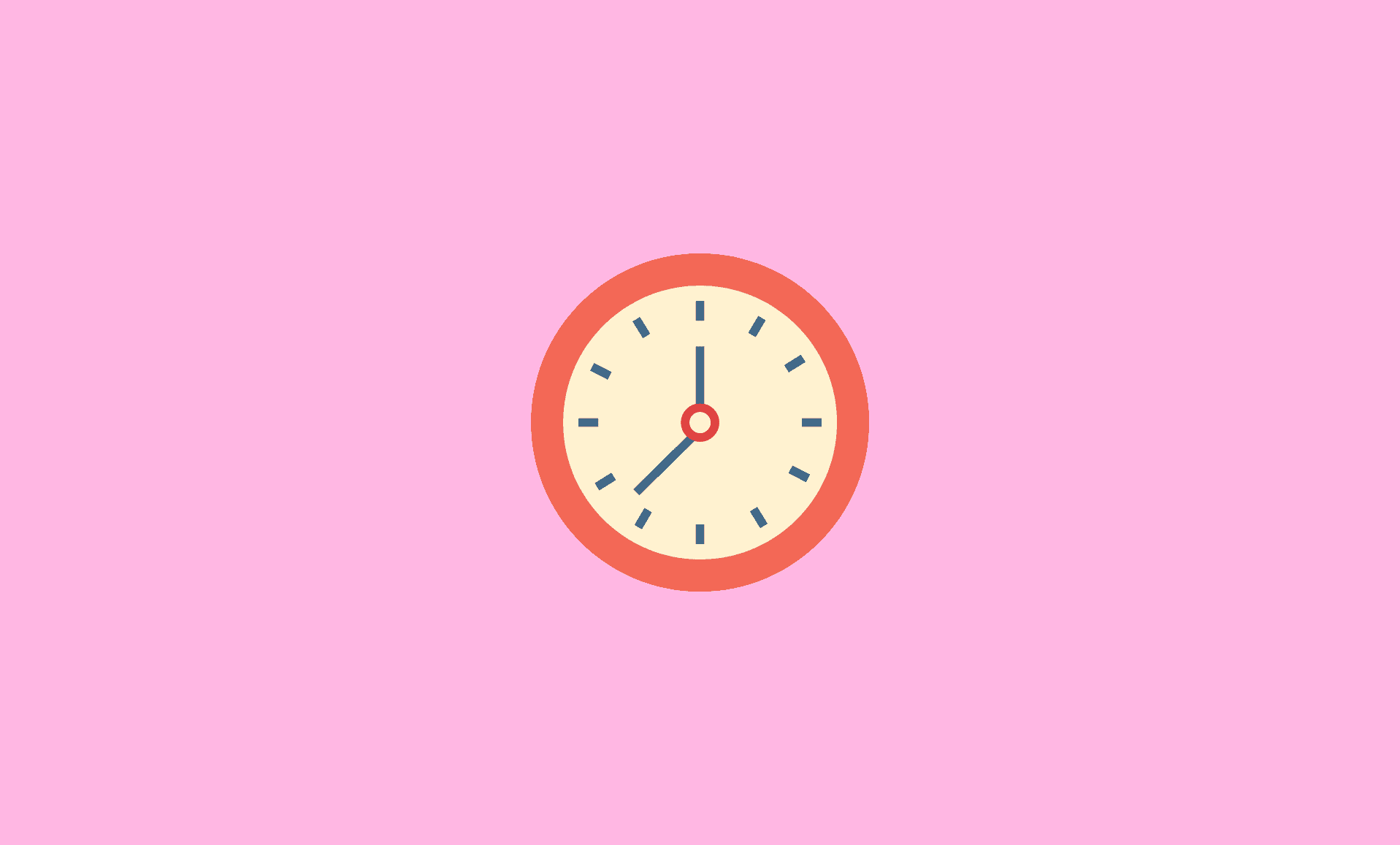If you have noticed that Microsoft Teams is displaying wrong time on your computer, such as wrong time stamp in chat conversation or calendar, then it is probably issue with your operating system.
Incorrect Time on Microsoft Teams
To fix the incorrect time in Microsoft Teams, turn off the automatic time zone option and disable the day light saving option. Also make sure to update Teams to latest version.
Now, let’s discuss these fixes in details:
Please note that Teams do not have options for setting time zones inside the app, and it takes your system time.
Method # 1: Check Day Light Saving Options
Access Settings on your computer by pressing “Windows + I” buttons.
Select “Time & language” in left panel and then click on “Date & time”.
Toggle the switch to off for “Adjust for daylight saving time automatically” option. If it is On, switch it off.
Now open Teams and see if it is showing correct time now.
Method # 2: Disable Automatic Time Zone Selection
If the issue still persists, then try disabling the automatic time zone selection on your Windows computer and manually select the time.
To do that, open Settings. Again go to “Time & language” -> “Date & time”.
Toggle the switch to off for “Set time zone automatically” option. Now, manually set the time on your computer.
Close the settings, and open Microsoft Teams again.
Method 3: Update Microsoft Teams
Sometimes, the random errors in Microsoft Teams are due to bugs, which are fixed in latest versions.
To update to latest version, click on your profile picture, and then on “Settings“.
In Settings, you will see “About Teams” option at the bottom. Click on that.
There you will see if your Teams is on latest version or not. If it is latest, you see message “You’ve got the latest version”.
If newer version is available, it will be updated and you will see a message “We’ve updated the app”.
Please note that it might takes few minutes for the update to get downloaded and installed.
Once update is installed, click on “click to refresh” option to restart the app.
There you go folks! We hope this guide helped in fixing wrong time issues in Microsoft Teams.