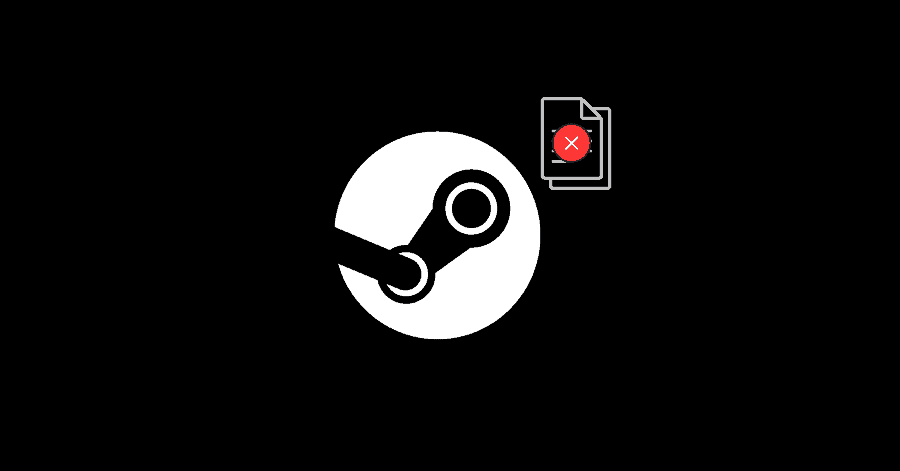Validating Files from Steam is a very useful feature in case the game files need get corrupted/missing. Some users have experienced the error where the process of validating files remains stuck at 0%.
This issue could be caused due to a bug or corrupted steam cache. In this guide, we will cover some of the effective methods for dealing with this error.
Fix 1. Restart Steam:
The first thing you should do is to restart Steam. Simply:
- Open Task Manager by right-clicking the Start menu.
- Right-click Steam and select ‘End Task‘.
- Launch Steam again.
Fix 2. Clearing Steam Download Cache:
Steam stores the download cache in order to improve performance of the app. In case it gets corrupted, you might experience such issues:
- Launch Steam and click the Steam logo at the top-left corner.
- Select ‘Settings‘ and go to the Downloads tab from the left-pane.
- Click on ‘Clear Download Cache‘. This will cause Steam to restart and you will need to login again.
Fix 3. Switching Region on Steam:
Changing your region on Steam, could get you rid of this problem. Here’s how you can do it:
- Launch Steam and click the Steam logo at the top-left corner.
- Select ‘Settings‘ and go to the Downloads tab from the left-pane.
- Select a region that is close to your own, from the ‘Download Region‘ dropdown menu.
- Once Steam restarts, validate your files again.