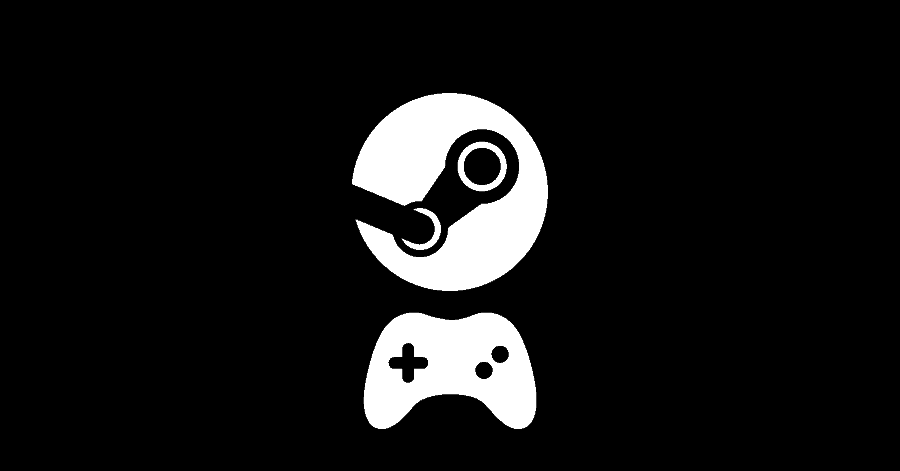In case you are experiencing issues while using the family share feature of Steam, there are some probable fixes for it, that we will list below.
Before continuing, you need to make sure that the Steam Guard is enabled on both accounts. Not all games can be shared, and there is also a limit on how many games you can share.
Fix 1. Restarting Steam:
This is the first thing you should attempt in fixing this issue. Restarting Steam will reestablish its connection to its servers and might solve this issue.
- Right-click the Start menu and select Task Manager.
- Right-click Steam in the Task Manager and click on ‘End Task‘.
- Launch Steam again.
Fix 2. Signing in to Steam again:
You should sign out and back into Steam on both the host and the recipient’s side. You can sign out of Steam by:
- Opening Steam and clicking on the Steam logo and the top-left corner.
- Select ‘Sign Out‘, then Sign in again.
Fix 3. Sign in to the Recipient’s account from your PC:
You should try logging into the recipient’s account from your PC as well to make this work. Simply:
- Launch Steam and click the Steam logo at the top-left corner.
- Select the ‘Change Account‘ option and log in from the recipient’s account.
- Now sign out and restart the steam client on the recipient’s side.
Fix 4. Confirm that Family Library Sharing is Authorized:
- Launch Steam and click on Steam logo at the top-left corner, then select Settings.
- Select the Family tab from the left-pane. Make sure that ‘Authorize Library Sharing on this device‘ option is enabled.
- Click on Manage, next to Family Library Sharing.
- Revoke and reauthorize the PC on which is causing you this issue.
Fix 5. Disable Family View Feature:
Disabling this feature might get you rid of this issue.
- Launch Steam and click on Steam logo at the top-left corner, then select Settings.
- Select the Family tab from the left-pane. Click on ‘Manage‘ next to ‘Family View‘.
- Make sure that Family View is disabled.
These were some potential fixes for this issue.