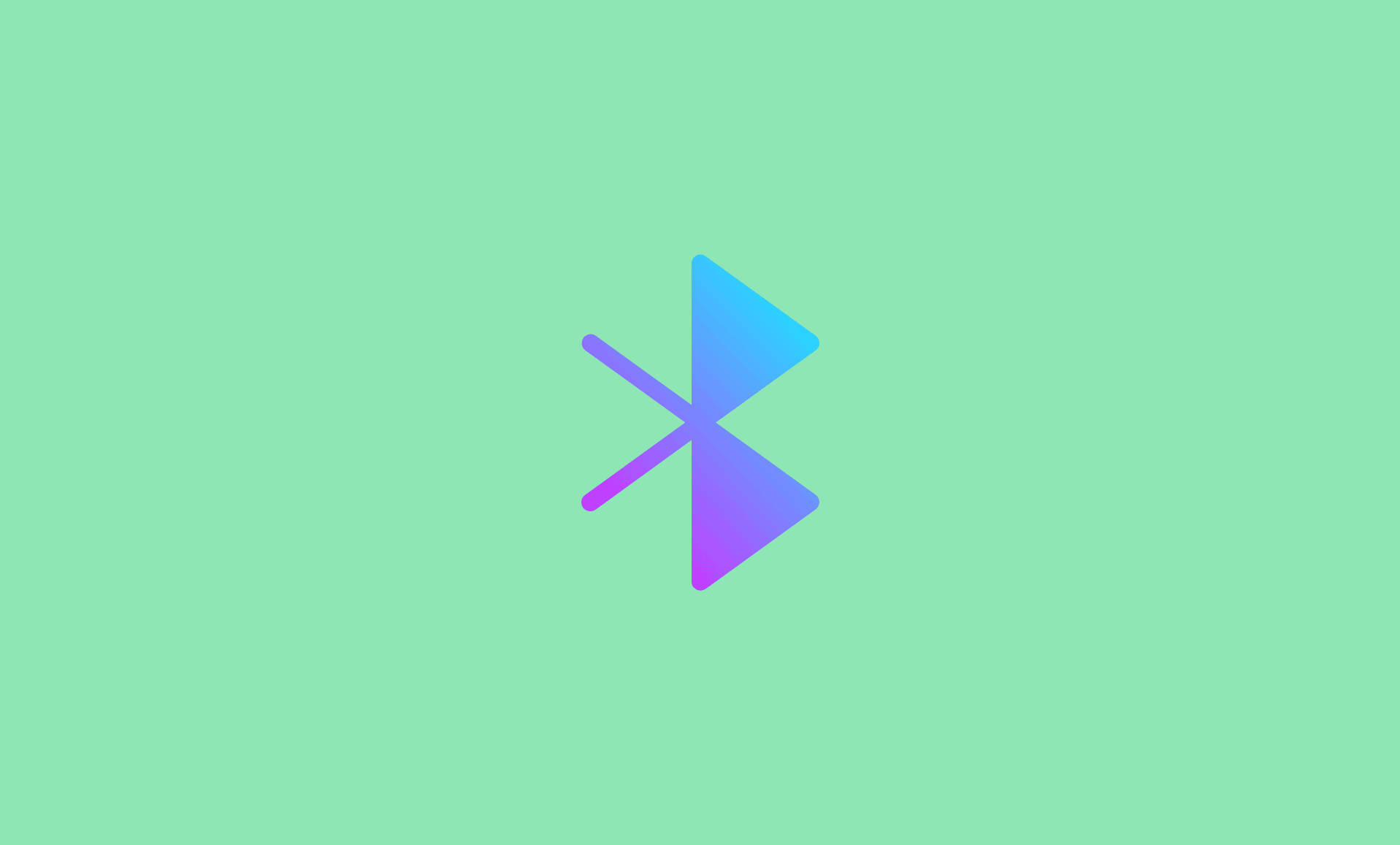Being unable to connect your bluetooth headphones or any other bluetooth device to Chromebook is one of the most widely reported issue of Chrome OS.
Please make sure the Bluetooth device you are connecting to your Chromebook has enough battery life otherwise it won’t pair and you will get connection failed error.
Here are some methods to troubleshoot the Bluetooth device not connecting to Chrome OS issue:
Reboot your Chromebook
First of all, try restarting your Chrome OS device. As a matter of fact, most of the annoying Chrome OS issues can be easily fixed by simply rebooting your computer, as they are not related to hardware.
Once your Chromebook restarts, try connecting your Bluetooth device again.
If you still get “Bluetooth connection failed” error, then consider the second fix.
Turn Off and On the Bluetooth
Try turning off bluetooth on your Chrome OS device. You can do so by clicking on the Time icon at the bottom right, and then clicking on “Bluetooth” icon there.
Turn off your bluetooth device which you are trying to connect with your Chromebook as well.
After few seconds, first turn on bluetooth on your computer running on Chrome OS and then turn on the device you are trying to connect.
If the error still persists, then check the last fix.
Update Chrome OS
It is possible that this bluetooth connectivity error on your Chrome OS device may be caused by some bugs in the OS itself. So the best way to fix this is by updating the Chrome OS on your computer.
To update Chrome OS, follow below steps:
- Click on the Time button at the bottom right, and then click on “Settings”.
- Click on “About Chrome OS”.
- There, click on “Check for updates” option.
When the updates are installed, restart your Chrome OS device and try connecting your Bluetooth device again with it.
Conclusion
So that is it people! If you are unable to connect your bluetooth device to your Chromebook, then you can fix this issue by rebooting your computer, turning Off and then On the bluetooth of your Chrome OS device or by installing the latest Chrome OS updates if they are available.
We hope that the solutions we mentioned in this guide help you fix the bluetooth error on your Chome OS device.