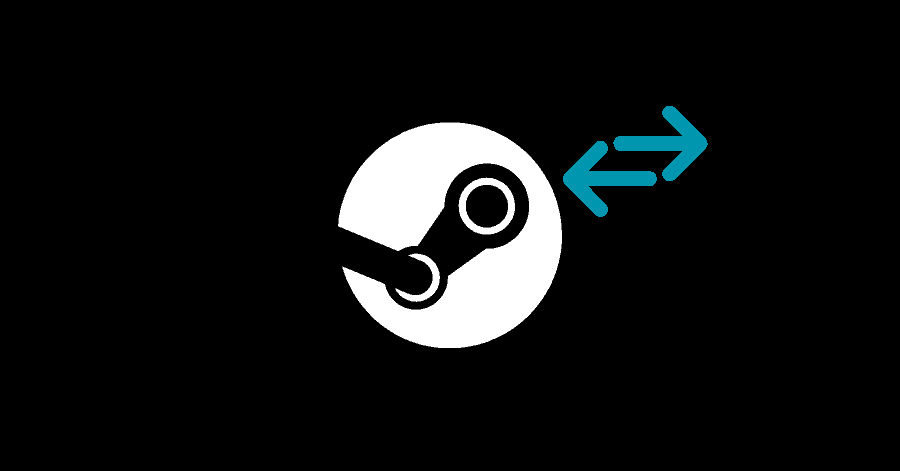If you are a veteran Steam user who’s been there for a long time, and you find the new Steam not to your liking, you might be looking for a way to being back the old look. In this guide, we will show you the way how to bring it back.
Note: Bringing back the old UI will not stop the Steam app from getting new updates.
- Press Windows Key + X and open Task Manager.
- Right-click Steam and select ‘End Task‘.
- Open Start menu, type ‘Steam‘ and right-click it, then select ‘Open file location‘.
- Right-click the Steam shortcut and select Properties.
- At the end of the ‘Target‘, type ‘-vgui‘.
- Click on Apply and OK.
- Launch Steam after this.
This will launch the Steam in its old UI. If you want to undo this change, simply remove the ‘vgui‘ launch parameter. Make sure that while entering the parameter, the Steam processes are not running.